

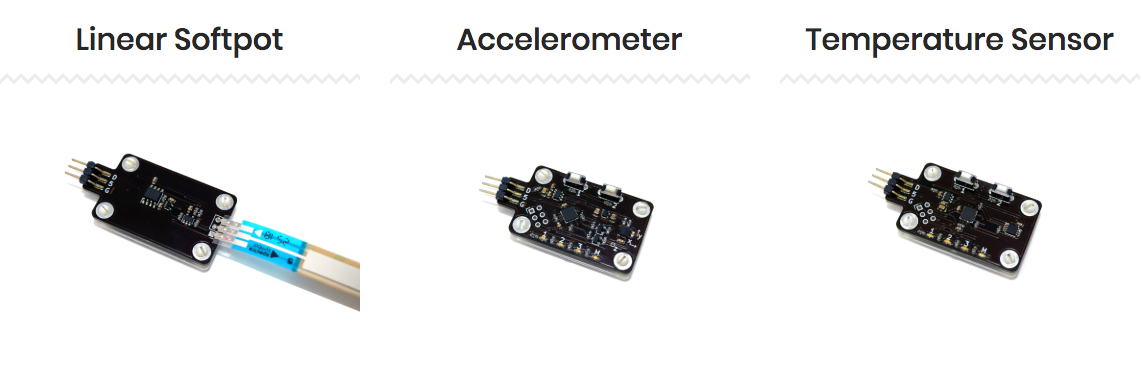
Our new Field Kit Sensors are out now!
Ever since we released the Field Kit we felt we we’re underusing the Sensor Interface on the device. In theory it’s super powerful, but we left it to the users to find appropriate sensors for it. Until now! Robert has worked hard on making awesome little sensors and switches to really use the Field Kit to the max! Besides making the usual suspects; Temperature Sensor, Microphone Sensor, Button Switch, Ball Switch and Light Sensor he developed on and came out with a Sequential Voltage Source, Capacitive Touch and Accelerometer.
We are super excited for these little gizmos which really add a lot to the functionality of the Field Kit, make it even more versatile, give the user a million new ideas and a ton of fun! All these sensors are out now!
Leave it to Hainbach to put them to good use!
Below you find an overview of the different sensors:
Button Switch
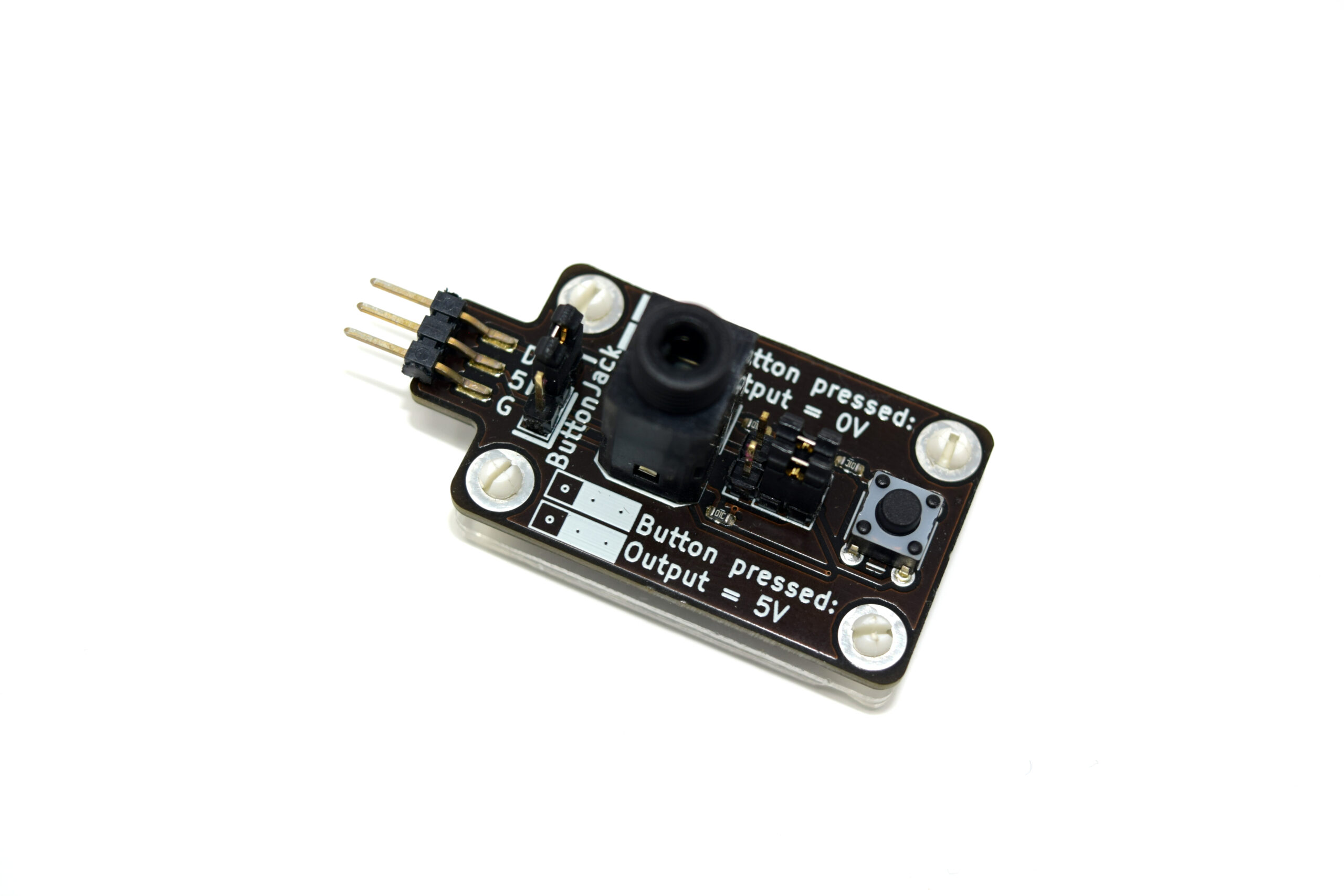
Use the Button and Jack Switch to send trigger signals through the sensor Interface. Use the Sensor Interface to set the length of the trigger signal.
Capacitive Touch
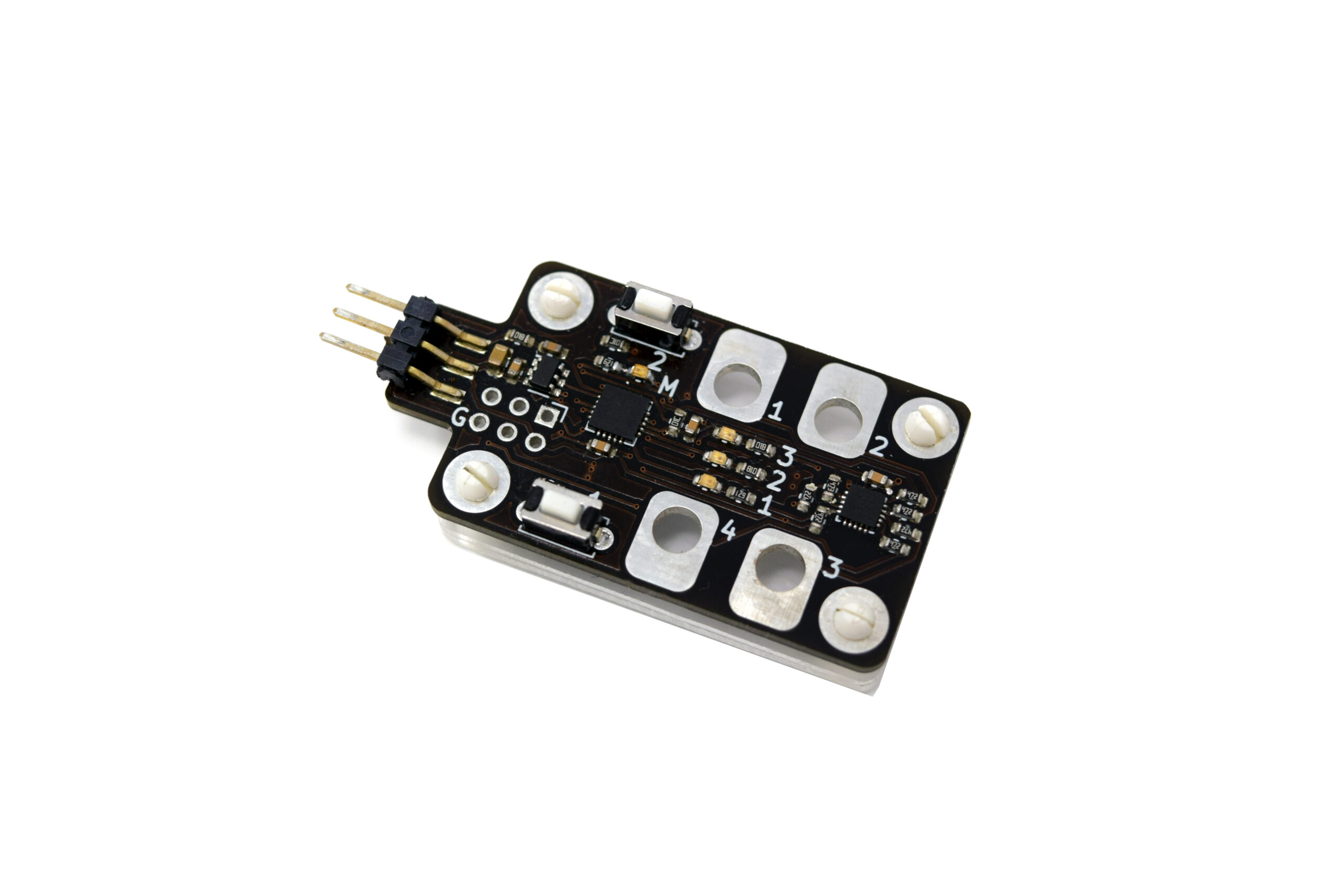
Connect the Capacitive Touch to organic items and use them as a controller, the Field Kit Sensor Interface will send out signals once you touch the matter. Banana rock, Cucumber Swing, Avocado Samba!
Ball Switch

Inside the Ball Switch there is a little ball. When you move the switch board around, the ball hits a contact point, completing the circuit. Each connection is a positive or negative trigger, depending on your settings. So you can use it as a shaker!
Electret Microphone
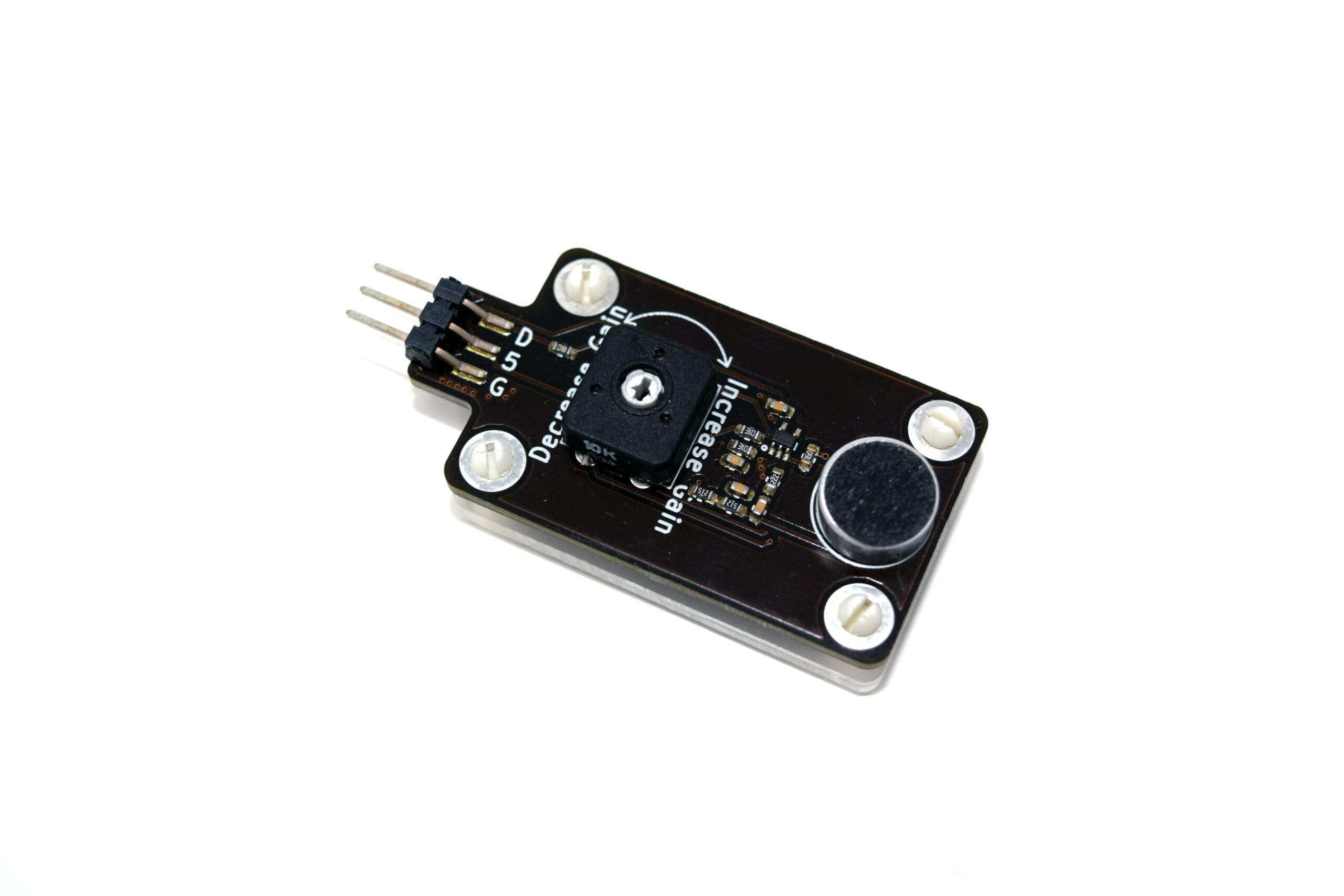
Use sounds around you and convert them to CV Signals, or use the Electet Microphone for simple Microphone duties!
Light Sensor
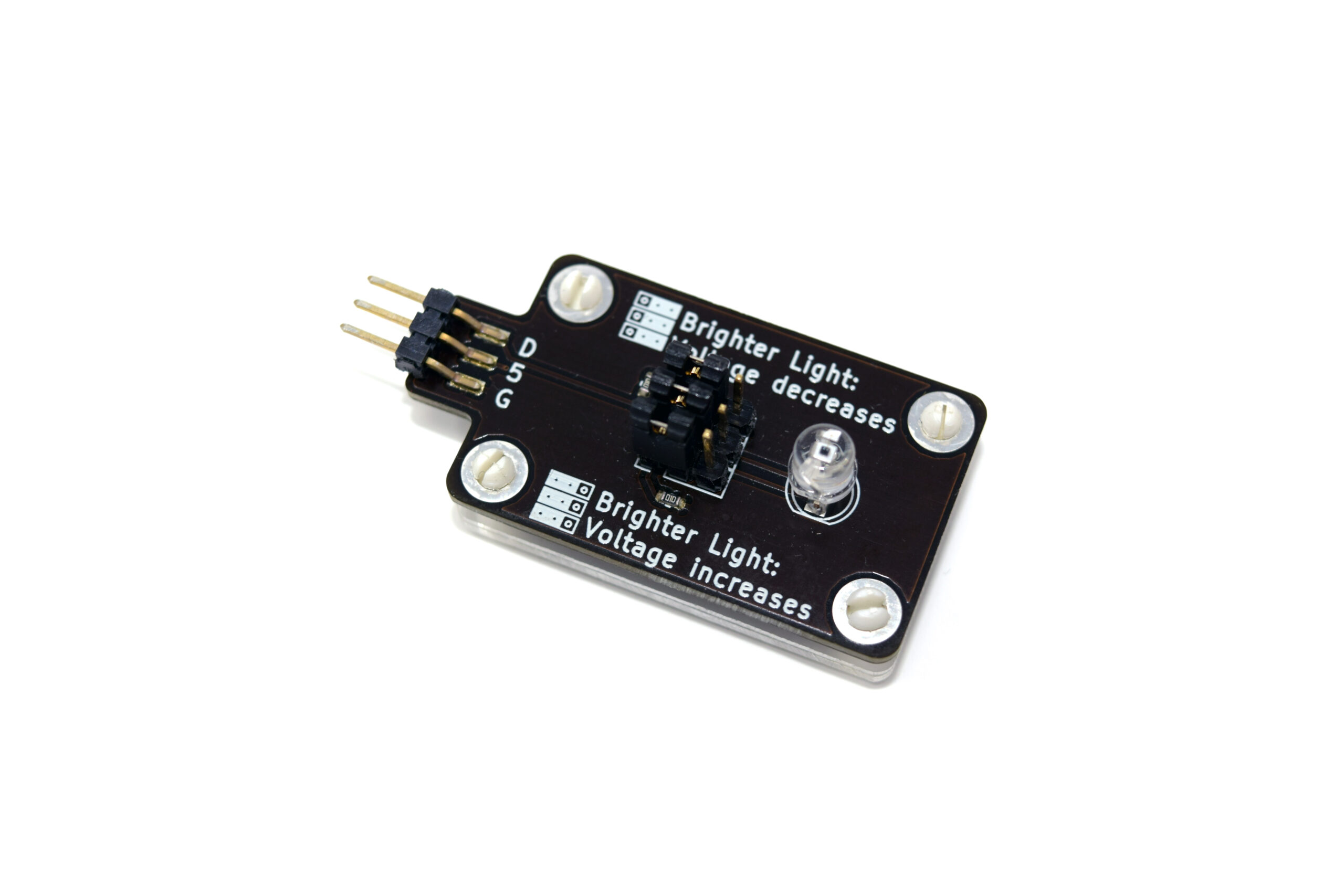
Use the Light Sensor to generate control voltages, choosing between: Brighter light, voltage increases or Brighter light, voltage decreases. Nice for installations!
Seq. Voltage Source

The Sequential Voltage Source is a little magical module which you can use in your musical setup quite easily. This board has three different modes: Stepped Random Voltage, CV Sequencer and an Euclidean Trigger Sequencer.
Linear Softpot
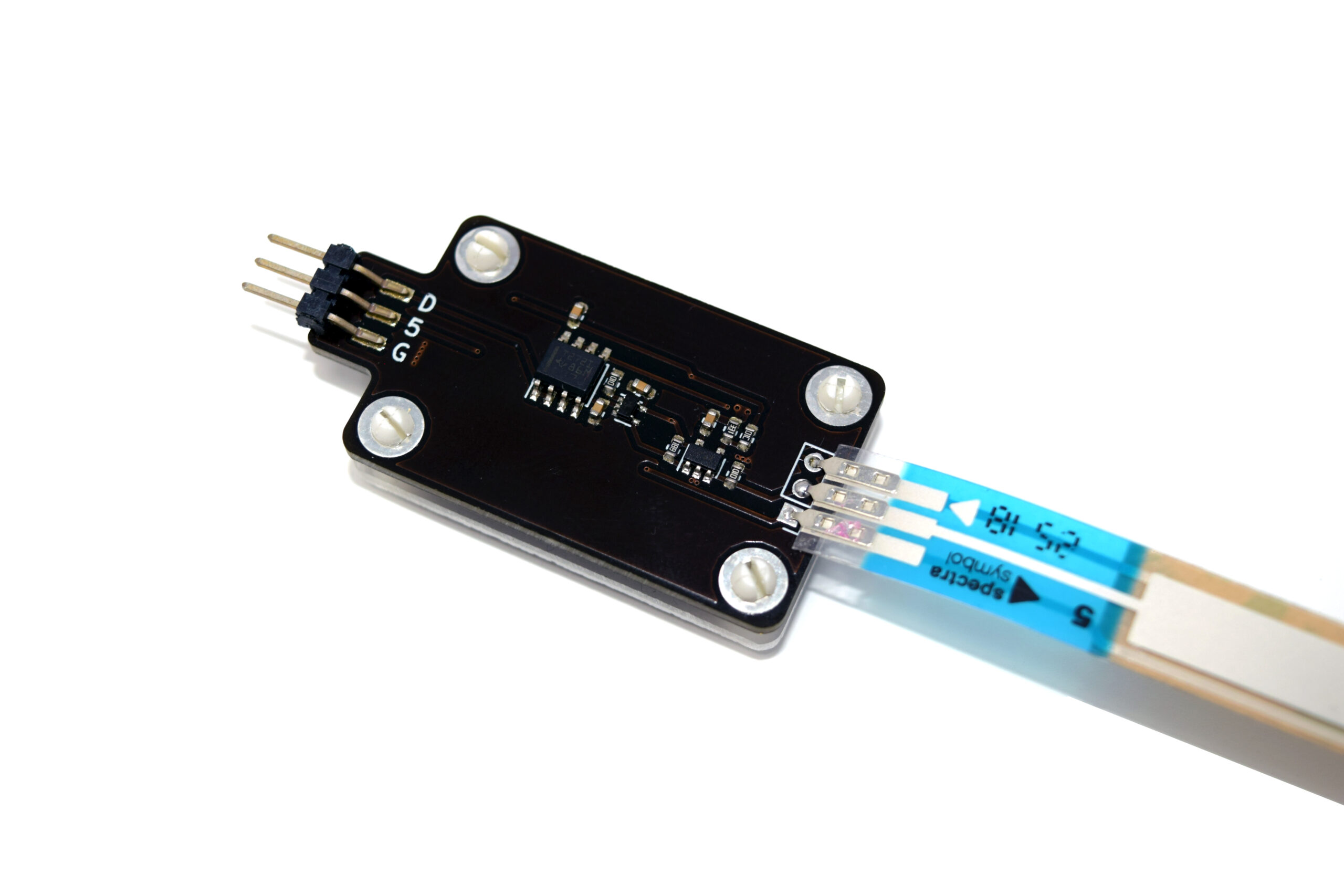
Slide your finger over the Soft pot and the voltage will in- and decrease. The Soft pot has a hold function, so you can play it like a keyboard, outputting voltages that are very useful to f.i. control motors and casually search through the radio bands.
Accelerometer
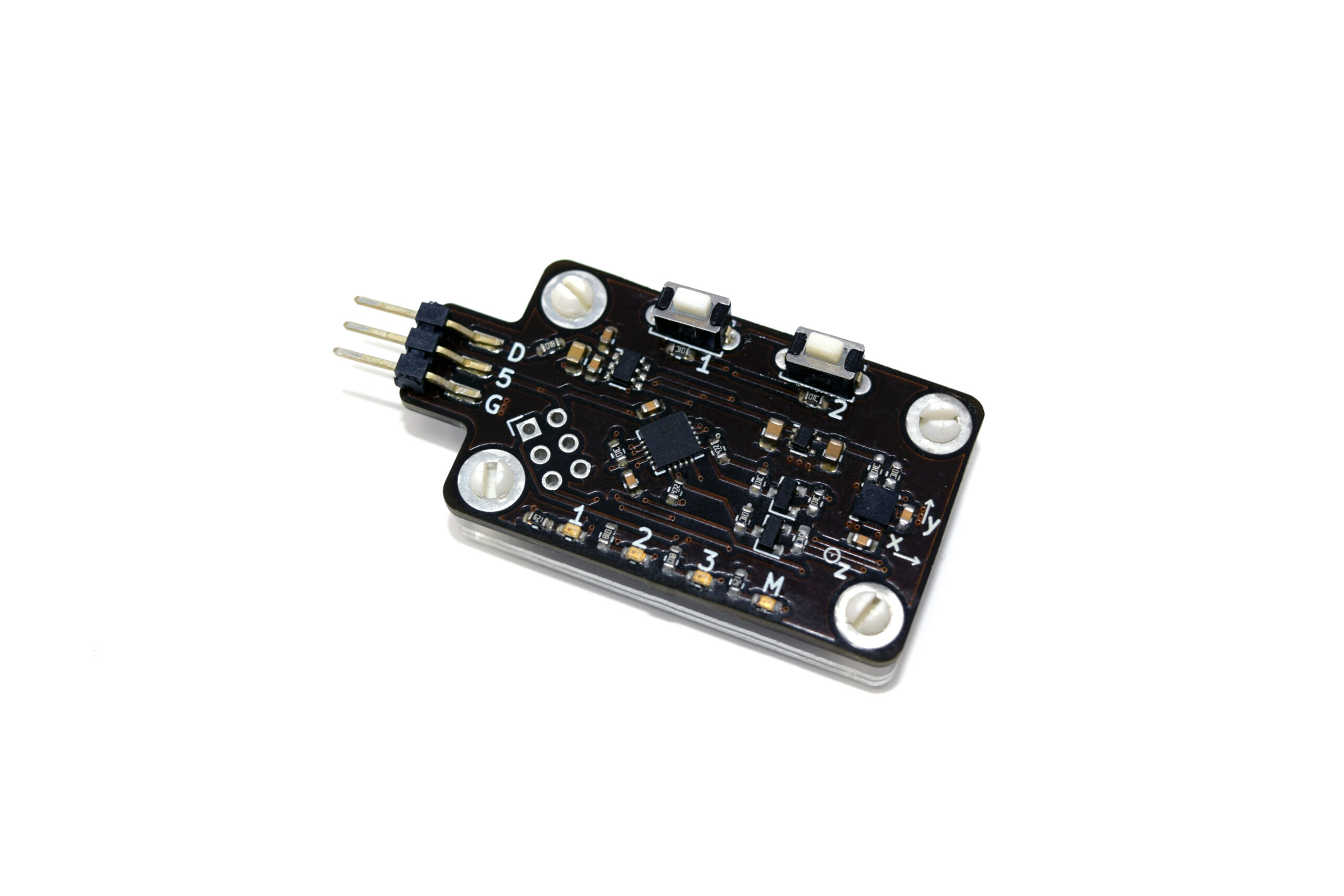
The accelerometer board features three modes: Tap Detector with continuous CV output, Tap Detectors with trigger output and the motorcycle mode. The Board powers up in the “Tap Detector with continuous CV output”-Mode. To switch the modes, hold both buttons for about 3 seconds. All three LEDs will blink three times when the mode changed. Make sure to have the board laying flat on the table when connecting it to power. It will do some initial measurements to calibrate the tap detector.
Temperature Sensor
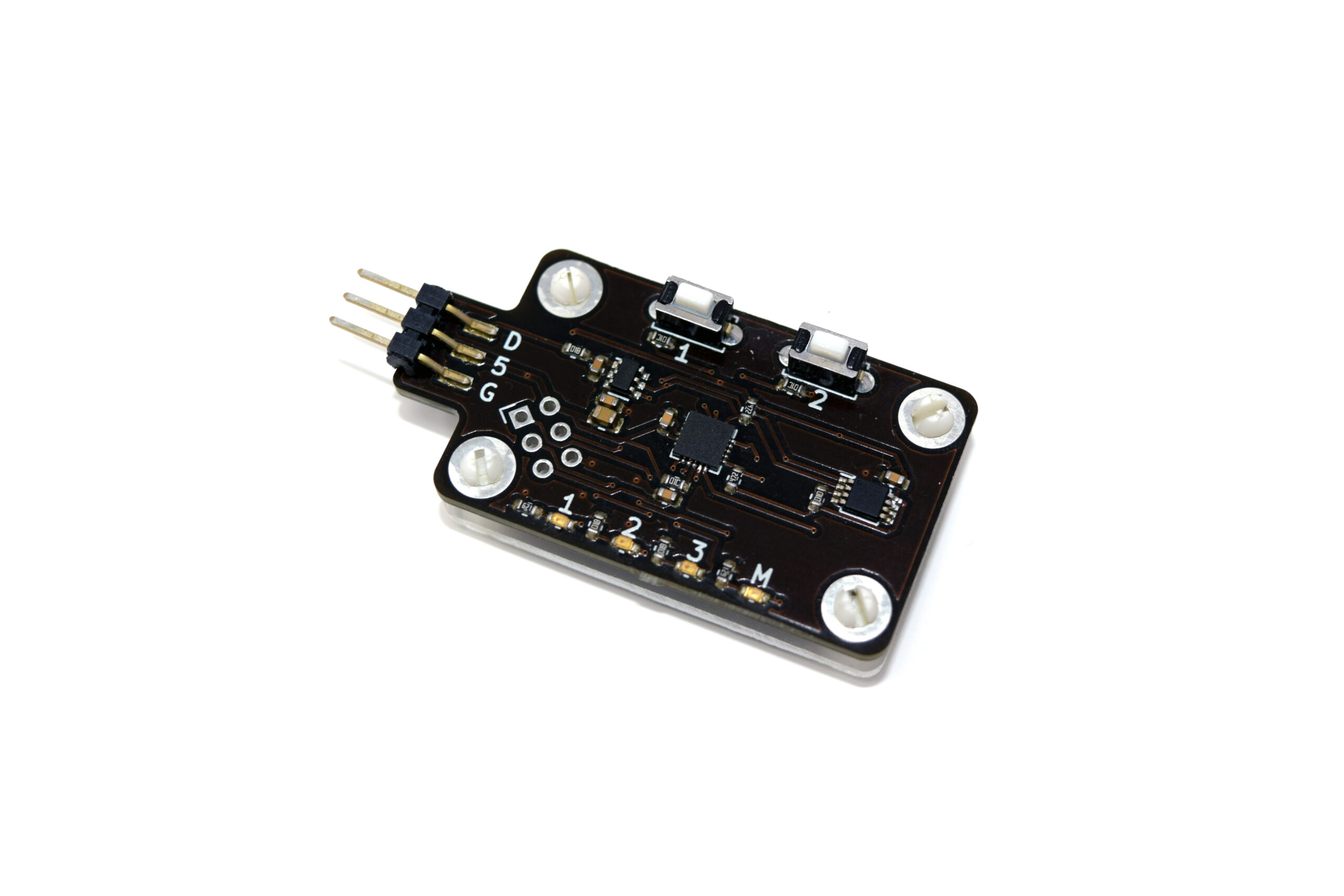
The temperature board features two modes regarding its output: a continuous cv or a trigger. The Board powers up in the “CV”-Mode. To switch the modes, hold both buttons for about 3 seconds. All three LEDs will blink three times when the mode changed. The functionality of the two switches depends on the active mode: CV or Trigger.

