Download the Field Kit manual 50 Ways to Use the Field Kit here: 50 Way to Use the Field Kit.
Download the DIY Manual here: Field Kit DIY Manual
Download the Schematics for the Field Kit here: Field Kit Schematics
Our mad experimentation machine the Field Kit is available just on the KOMA website in DIY version.
With this kit you will receive:
• PCB (with SMD components soldered)
• Wood box
• Interface panel
• All Hardware & Components needed
• Power Supply
• Book “50 ways to use the FK”
• Stickers
The Field Kit is more fun with the right tools! You could add an Expansion Pack or a Field Kit Eurorack Panel.
This is the DIY Version of the Field Kit, it needs soldering and assembly work!
229,00 €
Shipping Worldwide!
Download the Field Kit manual 50 Ways to Use the Field Kit here: 50 Way to Use the Field Kit.
Download the DIY Manual here: Field Kit DIY Manual
Download the Schematics for the Field Kit here: Field Kit Schematics
The new KOMA Elektronik Field Kit is the perfect tool for everyone who would like to experiment with electro acoustic sound. Use everyday objects, amplify them and use them to make sound, like our heroes John Cage and David Tudor used to do!
The Field Kit is optimized to process signals from microphones, contact microphones, electromagnetic pickups and able to run DC motors and solenoids. On top of that it can receive radio signals and convert signals from switches and sensors into control voltage!
Let’s get more detailed…
The Field Kit boasts 7 separate functional blocks all focussed on receiving or generating all types of signals. They are designed to operate together as a coherent electroacoustic workstation or alternatively together with other pieces of music electronics with the ability to use control voltage signals.

The Field Kit is capable of doing a lot of different things! Let us run your through its functions, first there is the Four Channel Mixer:

The Four Channel Mixer is the beating heart of the Field Kit, providing a fully functional mixer with individual Gain, Mix Level and Tone control over each channel and individual Master- and Aux sub-mixes.
The level of the Master and Aux Channels can be set with the Master Volume and Aux Volume controls and the channels being sent to the Aux sub-mix can be set with dedicated Aux Select-buttons. The Aux sub-mix is pre-fader.

For the noise heads amongst you: the mixer can be used very well for feedback mixing and no-input mixing as well; there is plenty of Gain to play with and the Tone control is a passive Low/Hi Pass filter drastically changing the sound.
AM/FM/SW Radio with CV Search function

The CV Radio is a CV-controllable radio receiver capable of receiving radio frequencies on AM/FM and SW bands. Additionally it provides the ability to catch electromagnetic waves for further processing inside the Field Kit. The frequency of the radio can be set with a dedicated multifunctional Search-control which acts both as a manual CV-source and as an input attenuator for a CV-signal.
The Field Kit comes with three connectors to attach needed antenna’s for both FM and SW bands and a loop antenna connector for AM signals.

Envelope Follower with CV and Gate Out

The Envelope Follower in the Field Kit applies two functions to the waveform you send to the input: full-wave rectification (mirroring of negative portions of the waveform) and low-pass filtering (averaging). It can also be used for frequency doubling of a signal, which is a great tool to have in the electroacoustic domain.
In addition to the Envelope Out, the Envelope Follower inside the Field Kit also gives out a gate signal whenever the level of the input signal is high enough. The input signal level can be set with a dedicated Attenuation-control.
Low Frequency Oscillator (LFO)

The Low Frequency Oscillator generates periodically varying voltages to be used as control signals. The output waveform can be set with a three-position Waveform-control and gives out either a Square-, Triangle- or a mix of Square and Triangle waveforms.
The frequency of the LFO can be set together with a dedicated Frequency-control and a three-position Range-control. With the higher range-settings, the frequency of the LFO reaches into the audio-range so the LFO can also be used as a simple drone sound source, send this is into a delay effect and you can make trippy sounds for hours!
DC Interface

A very cool function of the Field Kit is the DC Interface. You can use its output voltages to run little motors, fans, solenoids, buzzers and control them with control voltage signals. You can pick up the vibrations and electromagnetic waves with the contact microphones and electromagnetic pickup.
The DC Interface can be used together with PWM (Pulse Width Modulation)- or Pulse-controlled devices. An example of a PWM-controlled device is a DC-motor of which the rotation speed can be set by varying the pulse width. A Pulse-controlled device can be a solenoid-motor whose impulse strength/distance can be set with the length of the control pulse. Other devices that can be used together with the DC Interface could be computer fans, LEDs, relay switches, etc.
Here are a few things you can use with the DC Interface:

The operation mode of the DC Interface can be set with a two-position Mode-switch and there is a multifunctional Intensity-control and a CV/Trigger-input whose functions are dependent on the mode of use and whether a jack is present at the CV/Trigger-input.
The Field Kit Expansion Pack comes with both a prepared DC-motor and a prepared solenoid-motor ready to be used together with the DC Interface or alternatively the user can prepare devices on his/her own.
Signal Interface

The Signal Interface is a nifty toolset to transform the raw signals of a wide variety of sensors and switches into signals that can be used with the Field Kit or other gear. This means you can trigger or control sound by light, heat, humidity, distance, speed, acceleration, proximity, pressure, force, level, all depending on what type of switch or sensor you are using! Ideal for sound installations!
The Signal Interface consists of two parts, the Switch and the Sensor Interface.
The Switch Interface transforms signals from different switches like buttons, ball- or tilt-switches etc. into four different types of gate signals. It can output gates, inverted gates, ramp or sawtooth triggers of adjustable length (1ms to 1s). It has two outputs that can be used at the same time, so you could drive a motor and scan the CV Radio with the same switch! The output-voltage spans a range from 0V to about 8V.
The Sensor Interface is made to manipulate the output voltage of analog sensors, like light-, heat- or distance-sensors and convert their signals into control voltage. It can amplify or attenuate the incoming signal and add a DC-offset, so you can for instance set the motor to a constant speed and make it run faster by outputting a higher voltage from the sensor.
The maximum output-voltage is about 8V. It provides enough current to power an Arduino!
All audio has been recorded straight from the Field Kit, using a DC Motor, Solenoid Motor, a DC powered fan, Roland TR-8 and Berlin’s local radio station Antenne Brandenburg as audio sources.
Its all about the things you connect to the The Field Kit! To get you started we decided to offer an Expansion Pack with a bunch of different sources that you can use and connect to create your own signature sounds.

The Expansion Pack contains:
In the book and manual 50 Ways To Use The Field Kit that will be shipped with every Field Kit we will show you how you can make different sensors and input sources for your Field Kit, to experiment away!

Want to build a Field Kit yourself!? You can!
You can get the Field Kit as a ready-made device or you can get the DIY Version, which you have to put together yourself. When you want to build the Field Kit yourself, we will supply you with a board that has all the SMT components already soldered on, which means the hardest bit is done already, but you have to do the rest: solder on all the hardware parts and final assembly of the front panel and you are good to go!
The DIY Version will be shipped with the User Manual and build instructions, we will also record a very clear video as a step by step tutorial on how to build your own unit (and show some cool hacking tricks while we’re at it).
To get the DIY Version, choose DIY Version in the Rewards Section.
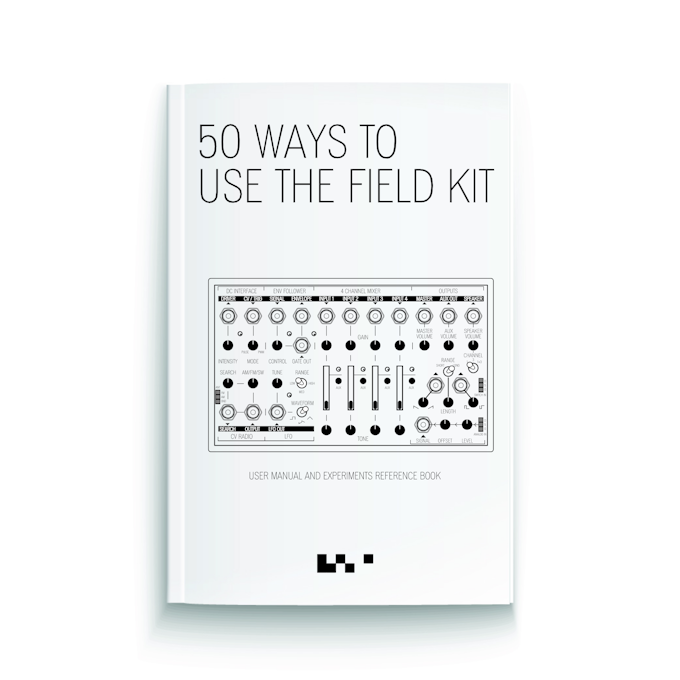
With every Field Kit we ship a little booklet called “50 Ways To Use The Field Kit,” which, besides being the official user manual, is exactly what you might think it is: a small book with examples of 50 different setups with the Field Kit to spark your imagination to experiment with the Field Kit on how for instance make a spring reverb, do radio feed backing, sense heat, water and light and make it trigger a sequence of sound and so much more!
It also includes a few ideas and schematics to make your own add ons for the Field Kit. A good way to get started!
You can easily interface the Field Kit with a Eurorack modular system. At the backside of the PCB you will find a power connector you can use to power the unit from your system. The total panel width will be 36HP.

The Field Kit is inspired by the electroacoustic research, compositions and performances by our heroes, experimenting away trying to find a new idiom and set of tools for sound generation.
Leading the way was John Cage, who with his pieces Imaginary Landscape (1939-1952) andCartridge Music (1960) used many audio sources like tin cans, conch shell, ratchet, bass drum, buzzers, water gong, metal wastebasket, lion’s roar and amplified coil of wire. In his classic piece Water Walk, he is using – you might have guessed it – mainly water:
Another innovator was the German composer Karl-Heinz Stockhausen, who composed many pieces with electroacoustic sounds in which “normally inaudible vibrations . . . are made audible by an active process of sound detection (comparable to the auscultation of a body by a physician); the microphone is used actively as a musical instrument, in contrast to its former passive function of reproducing sounds as faithfully as possible” (Stockhausen 1971a, 57).
One artist who mixes traditional instrumentation and objects we really like is Hauschka. When he performs he is using a ‘prepared piano’ to change and alter the sound of the strings, creating a new sonic world in which he can transform his instrument so that it loosely replicates the sounds of all sorts of others, whether bass guitar, gamelan or the hi-hat cymbal of a drum kit.
We experiment ourselves as well, here is our own Wouter Jaspers, performing at an event in the Netherlands back in 2010, using a battery of effects, milk foamers (for their motors) and dictaphones to create an immersive soundscape: